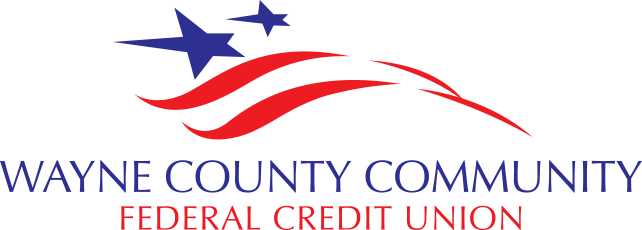Online Banking
Simple. Accessible. Convenient.
We’re excited to announce our new and improved Online and Mobile Banking has arrived!
In today’s world, you need a banking solution that fits your schedule. With Wayne County Community FCU’s Online Banking you have convenient, secure, 24/7 access to the Credit Union right from your computer, tablet, and smartphone. The flexibility and control of your accounts when you want it, where you want it.
Here at Wayne County Community FCU, we are always working on improving the services you want and need. We have heard your voice and have been working hard to update our Online and Mobile Banking experience.
Click on the headings below for more information
-
Online Banking Features
* Check Account Balances
* View Account Activity
* Transfer Money Between Accounts
* View and Print Cleared Check Images
* Set Account Alerts Via Text or Email
* Enroll in eStatements
* Pay Bills and Make Loan Payments
-
Online Bill Pay & eBills
Tired of writing checks and buying stamps? Online Bill Pay makes paying bills quick and easy. Send payments on-demand or set them up to automatically reoccur.
Want to save even more time and hassle? Receive your bills electronically with eBills. Offered by most merchants, eBills are sent to you securely, enabling you to see and pay your bills online anytime, from anywhere. Email reminders ensure you never miss a due date.
Security Tips You Should Know:
If the computer you are using for Online Banking seems to be routinely asking you to answer security questions even after you have marked "remember me on this computer", there are a few possible reasons this is happening:
1. Your computer could be logging in from different networks every time.
2. There could be some security setting changes made on your computer by patch updates, other users, different web browsers, etc.
3. The computer could possibly be infected with a virus or malware.
4. The router or firewall could be blocking the required information to recognize the device the user is using.
Remember, the security questions are in place for the safety of the system, and the safety of your funds and information.
It is no longer necessary to enroll in Online Banking prior to Mobile Banking; members can enroll in either or both.
During the initial registration for Online Banking, the system generates a code to be sent to the email address on record for the member as a security measure. If we have the wrong email on our records, the initial registration will fail. To change an email address outside of our Online Banking service, we require a signature so we can confirm the email is that of the member, and not a scammer or hacker.
If you do change your email and you already use Online Banking, you can change your email address using the "Profiles & Settings" tab in Online Banking. If you ever receive a notice that your email address or physical address has been changed that you have not authorized, please notify the credit union immediately.
The credit union will never email you or call you asking for personal information regarding your account. We will not call you for your account number or your card numbers either. You should never give out this information to anyone that says they are from a financial institution. This is information they should already have. If any financial institution or credit firm asks you to call them, look up the phone number from a reliable source to make sure you are not calling a "scam" number.
The Credit Union must have a valid email address for you on file to activate these services. If you cannot activate your Online Banking, please verify your email address with us by calling or visiting one of our branches.